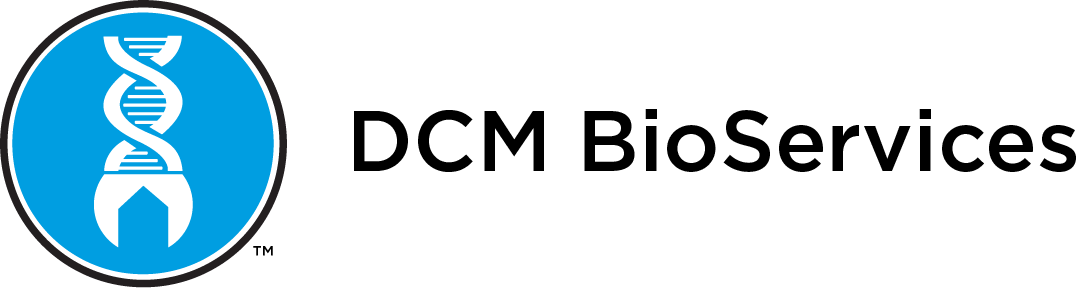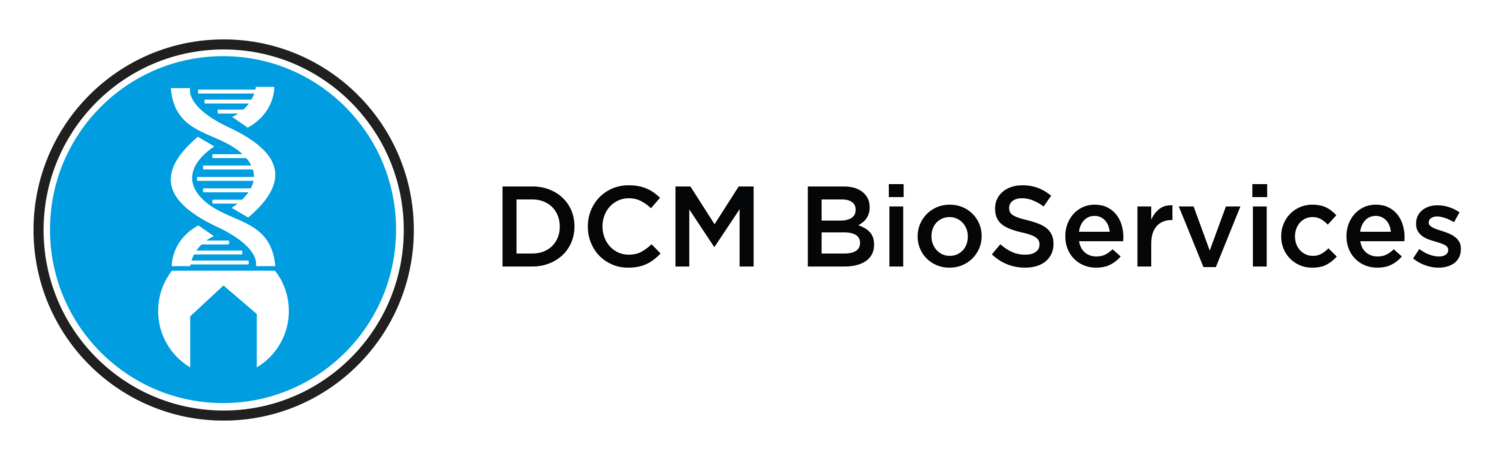How to create a simple transfer method on a BioMek FX/NX
A Simple Guide to Liquid Handling Transfers with the Biomech FX and FXN Platforms
Laboratory automation is a critical component in achieving efficient and precise workflows, especially in research and production settings. In this guide, we’ll explore a straightforward liquid transfer process using the BioMek FX and NX platforms. This method is suitable for various setups, from single transfers between reservoirs and well plates to complex, multi-plate arrangements. If you're new to this or feel uncertain, DCM BioServices is ready to assist with expert support to ensure your lab runs seamlessly.
Step 1: Deck Setup
Start by arranging the necessary labware on the deck. The optimal setup includes placing tips on a tip loader, followed by the reservoir, and then the 96-well plate in sequence. This setup allows you to transfer liquid from a reservoir to a 96-well plate, though the method is flexible enough to support transfers between plates or from multiple plates to a single one. Once the deck setup is complete, it’s time to transition to the software side for programming the transfer.
Step 2: Software Configuration
In the BioMek software, initiate a new method by selecting File > New or clicking the corresponding icon. Each method requires both a start and finish step, encapsulating all actions between these points. To begin, add an Instrument Setup step by dragging it to the timeline. This action prompts a list of available labware, allowing you to configure the required components.
Start by selecting the tip box and dragging it into position, followed by the reservoir (typically represented as an upside-down tip box lid), and finally, place the 96-well plate. Once the deck is arranged, specify liquid volumes. For example, a full reservoir can hold up to 150,000 microliters, typically filled with water by default, though other liquid types can be selected as needed.
Step 3: Aspiration and Dispense Steps
To begin the transfer, add an Aspiration step to draw liquid from the reservoir. Drag this step into the timeline and select the aspiration source. Set the desired volume, such as 150 microliters, and adjust the tip positioning to around two millimeters from the bottom of the well for optimal accuracy.
Next, add a Dispense step directly after the aspiration. Selecting the correct location in the plate allows you to either dispense the full aspirated volume or specify a custom amount if needed. The dispense function includes an "empty tips" option that clears any remaining liquid, compensating for any minor air volume present in the tip.
Step 4: Finalizing and Running the Method
To complete the process, add an Unload Tips step. This is an optional step, as the finish step automatically unloads tips, but it’s considered good practice to include it manually. After setting up the unload step, click Finish to validate the method. Any errors, highlighted in red, will indicate issues for correction before proceeding.
Before running the method, double-check the deck setup to ensure there are no unintended items or misplaced components. Overlooked items can lead to collisions or damage to the equipment, particularly the grippers, which are sensitive to misalignment.
Support and Resources
This simple transfer guide can improve the efficiency and accuracy of liquid handling in your lab. For those needing further assistance or training, DCM BioServices offers specialized support for lab automation equipment. Contact their team at service@dcmbio.com or visit their website to explore additional resources, including how-to videos and service options.
This guide provides a clear, structured approach to setting up and executing a liquid handling transfer on the BioMek FX/NX platforms, ensuring consistency in lab workflows.