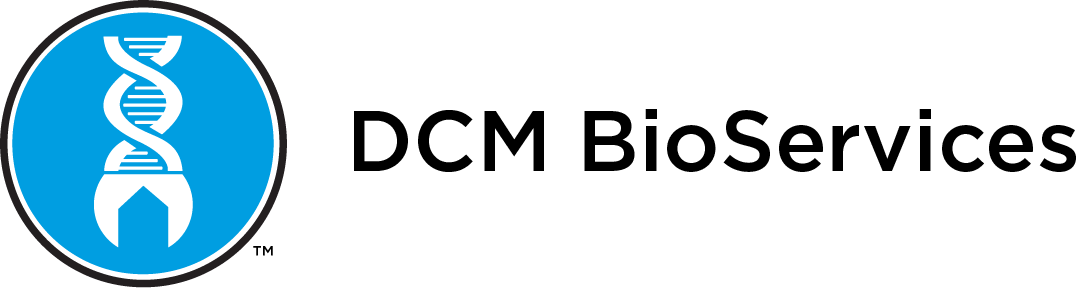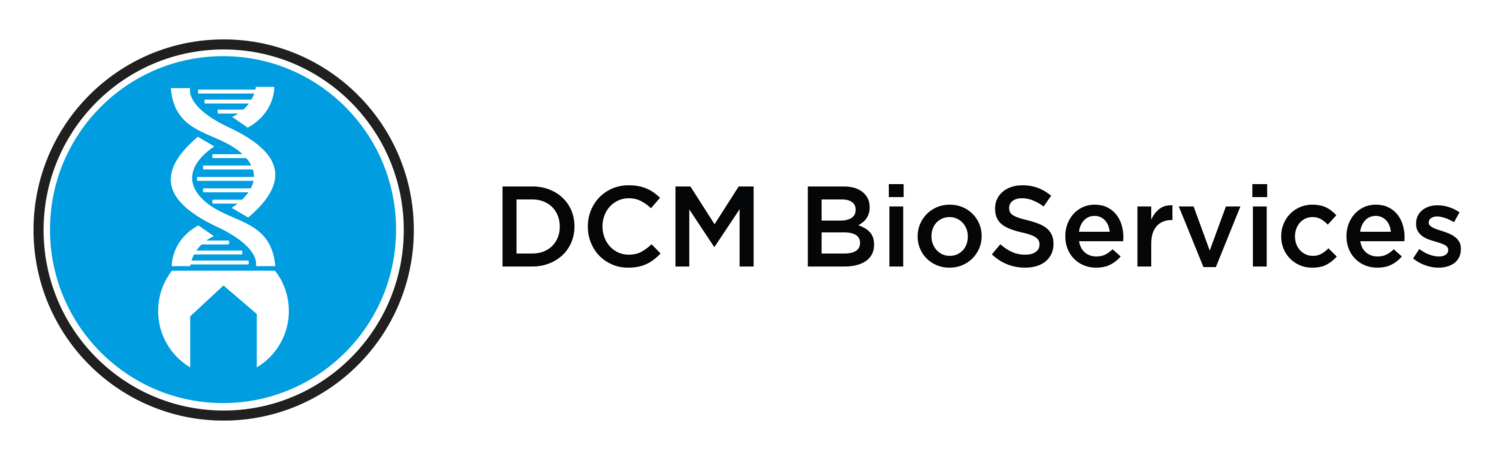How to Change the Grippers on A BioMek FX/NX Liquid Handler
Why Replace the Grippers?
Grippers typically need replacement when they become bent, often as a result of crashes or wear from regular use. Bent grippers may not extend fully or may become stuck, compromising the pod’s ability to function effectively. By replacing worn or damaged grippers, you can maintain the reliability of the BioMek system and avoid interruptions in your lab’s workflows.
Step 1: Extending the Grippers
To start, power on the instrument and use the BioMek software to extend the grippers. In the software, navigate to Instrument Manual Control and select the multi-channel pod. From there, click Move ZMax followed by Extend Grippers. This extend and provides access to the grippers, allowing for easier removal.
Step 2: Removing the Old Grippers
Once extended, hold each gripper from the bottom and pull down sharply; this action will pop the grippers out of their slots. Keep in mind that reinstallation might be tricky if you are unfamiliar with the positioning. If needed, place the pod on its side to see the insertion points more clearly, which can simplify reinstallation later.
Step 3: Inserting the New Grippers
To install the new grippers, locate the gripper holes on the pod and carefully insert each new gripper, ensuring they are aligned straight. Apply upward pressure until you hear a sharp “pop,” indicating the grippers are securely in place. Note that the gripper with two heads should go into the front slot, while the single-head gripper fits into the back slot.
Step 4: Retracting the Grippers
After installation, use the BioMek software to retract the grippers before proceeding with other tasks. In Instrument Manual Control, select the multi-channel pod again, and click Retract Grippers. This step is essential to prevent accidental damage to the grippers and ensure they are ready for regular use.
Additional Notes on Older Models
Depending on the age of your BioMek multi-channel pod, the grippers may not be directly replaceable. If your equipment falls into this category, DCM BioServices offers upgrade options that can equip your pod with a newer, replaceable gripper style. If you need assistance, don’t hesitate to contact our support team at service@dcmbio.com.
Need Help?
Replacing grippers is a manageable task with the right guidance, but if you have any questions or need further support, DCM BioServices is here to help. Our team provides a wide range of services for lab automation equipment to ensure smooth, reliable performance in your lab. Visit our website or reach out to our support team to learn more.
By keeping up with maintenance tasks like gripper replacement, you can prolong the life of your lab automation equipment, prevent costly disruptions, and ensure your research stays on track.