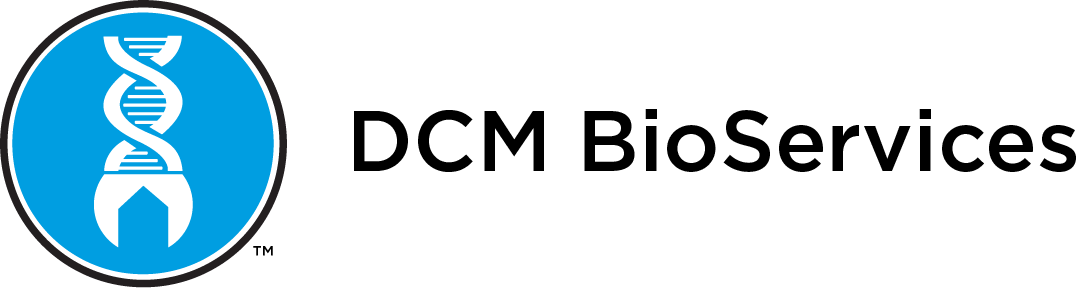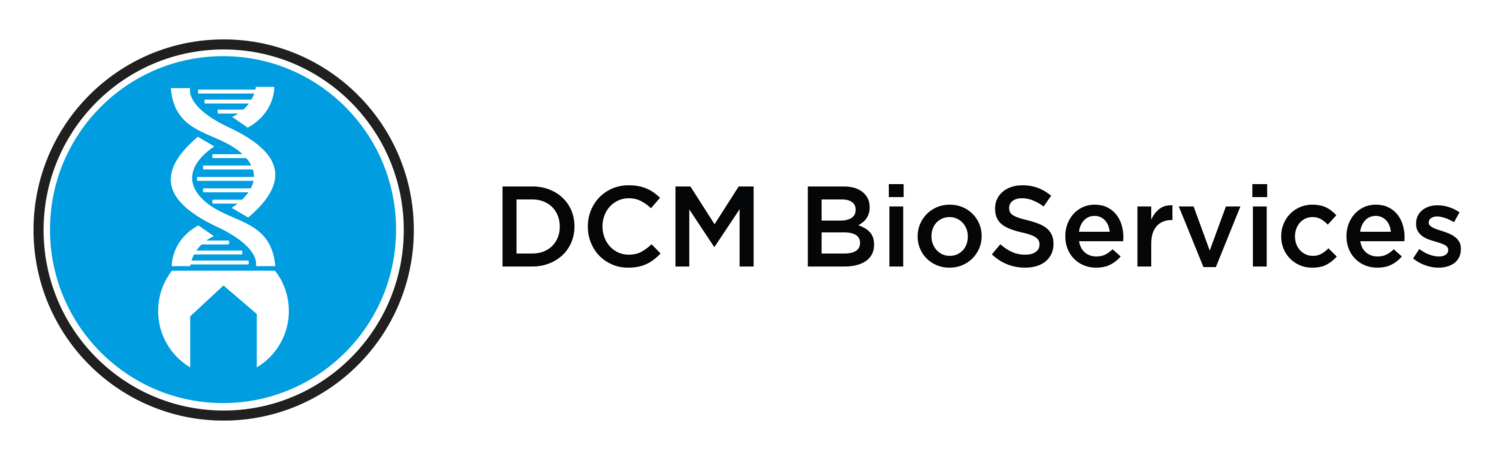BioTek ELx405: Basic Manifold Maintenance
Maintaining Your BioTek ELx405: A Guide to Basic Manifold Maintenance
Proper maintenance of laboratory equipment like the BioTek ELx405 is crucial for optimal performance and longevity. In this guide, we cover essential steps to maintain the ELx405 manifold, ensuring your equipment runs smoothly and minimizes downtime.
Step 1: Running a Self-Check
To start, perform a self-check via the utility menu on the ELx405. This step helps clear moisture from the lines, preparing the system for maintenance. After completing the self-check, the system returns to the home screen, signaling readiness for the next step.
Step 2: Removing the Manifold
Using a 3.5 mm Allen key, gently loosen the screws securing the manifold’s end cap. It’s recommended to start with a half-turn to avoid excessive force. Keep the screws, springs, and caps together for easy reassembly. Once the screws are removed, pull the end cap off the manifold. Any resistance may indicate that the end seals require replacement.
Step 3: Cleaning the Manifold
With the manifold detached, inspect the O-rings for wear. To clean, use a soft brush dipped in ethanol or isopropyl alcohol, brushing in small circular motions to remove residue. A compressed air duster can then be used to dry the system, and a paper towel should be handy to catch any drips.
Step 4: Replacing the O-Rings
Replace any worn O-rings by pressing them into place along the manifold track. Make sure everything is dry before reassembling to avoid leaks.
Final Steps: Reassembly and Testing
After ensuring the manifold is clean and dry, reattach the end cap and tighten the screws with an Allen key. Run a rinse cycle to check for any leaks or issues, ensuring a proper seal.
For labs seeking reliable maintenance, DCM BioServices offers professional support. Contact us at service@dcmbio.com for assistance with your lab equipment needs.