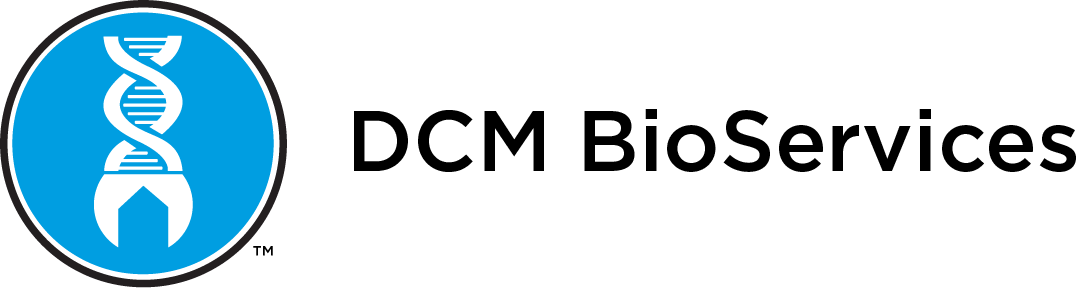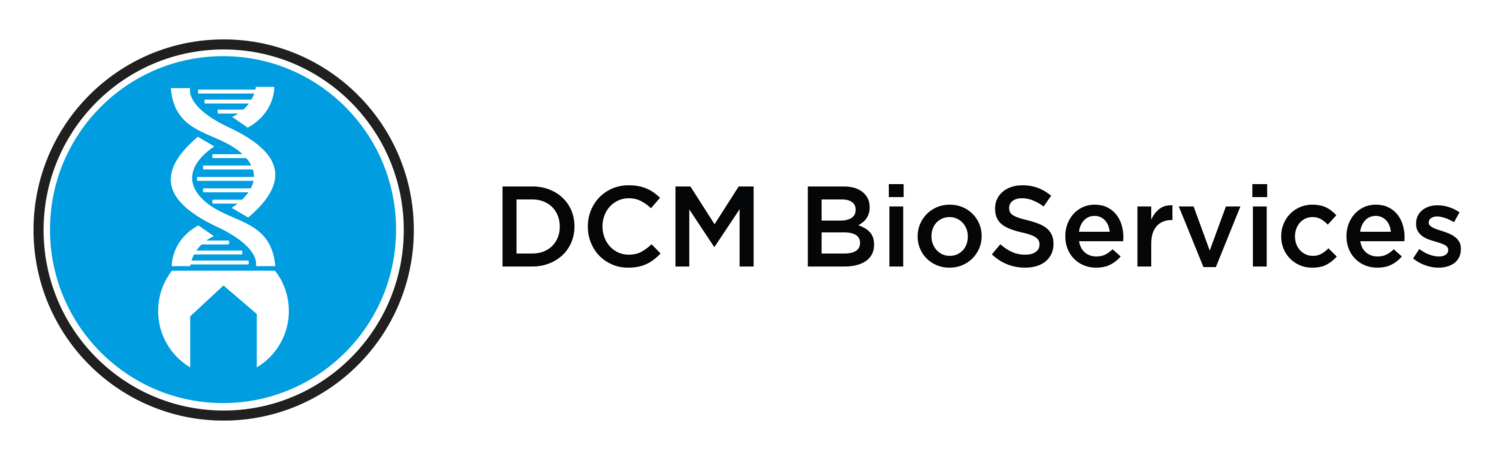How to change the head on a BioMek FX/NX multi-channel pod
Step-by-Step Guide to Replacing a BioMek Multi-Channel Pod Head
Maintaining laboratory automation equipment is essential to ensure precision and uptime in lab environments. In this post, we provide a summary of a step-by-step guide to replacing the head on a BioMek multi-channel pod. This procedure is designed to be straightforward for those familiar with laboratory equipment, but DCM BioServices is always available for support if needed.
1. Preparing for Replacement
To begin, ensure the workspace is clear, and the equipment is powered down. The process requires a 9/64 Allen key to remove the screws from the multi-channel pod. If you’re unfamiliar with any steps, DCM BioServices recommends reaching out to a service professional to ensure safe handling of the equipment.
2. Locating and Removing Screws
The multi-channel pod contains both inner and outer screws, each needing removal to detach the current head. Using a 9/64 Allen key, remove the four inner screws first. It’s helpful to identify the inner and outer screws before starting; in this example, DCM BioServices uses a detached pod to show the exact locations of each screw.
3. Moving the Grippers
Once the inner screws are out, it’s important to move the grippers out of the way. In the BioMek software, navigate to Instrument > Hardware Setup, select the multi-channel pod, and click Change Head. This software command moves the grippers, allowing access to the remaining screws. Be sure to clear the deck and confirm no objects obstruct the gripper path to avoid any interruptions.
4. Removing the Outer Screws
Using the same Allen key, remove the four outer screws while carefully supporting the head. As the last screw is removed, the head will come loose and can be easily taken out of the pod.
5. Installing the New Head
With the old head removed, the new head can be installed. It is designed to fit in only one direction, with angled corners oriented toward the back. Once positioned, begin reinserting screws in the reverse order, starting with the outer screws. After securing the outer screws, retract the grippers using the BioMek software’s Manual Control under Advanced Controls.
6. Completing the Installation
Now, reinstall the inner screws and confirm that all screws are securely fastened. Finally, retract the grippers before moving the head. This step prevents accidental damage to the pod, as moving the head without retracting can cause the grippers to crash or bend.
Final Tips and Support
Regular maintenance and correct part replacements are crucial for ensuring the longevity of laboratory automation equipment. DCM BioServices encourages reaching out if you encounter challenges during maintenance procedures. For additional support or specific questions, their team can be contacted via email at service@dcmbio.com. Furthermore, DCM BioServices offers a library of “how-to” videos and resources for lab automation professionals, all designed to enhance equipment understanding and facilitate routine lab maintenance.
This simple head replacement guide not only ensures your BioMek multi-channel pod continues to perform optimally but also reinforces the importance of proper lab equipment care.
By following these steps, lab professionals can ensure that their BioMek multi-channel pods operate efficiently, minimizing downtime and supporting seamless workflows. For ongoing support and more detailed instructions, DCM BioServices offers professional service and educational resources tailored to your lab automation needs.