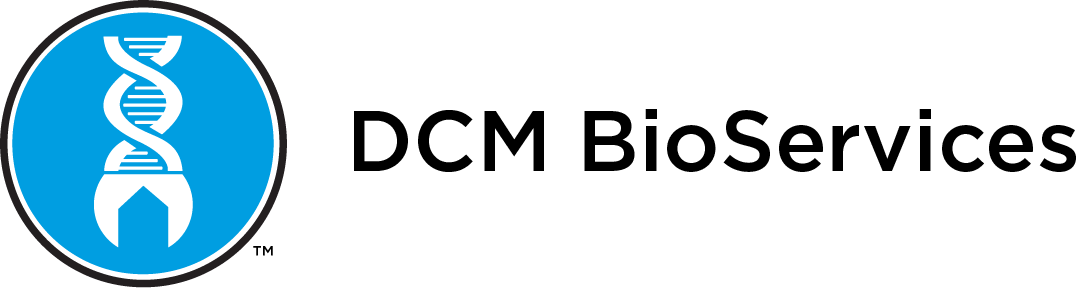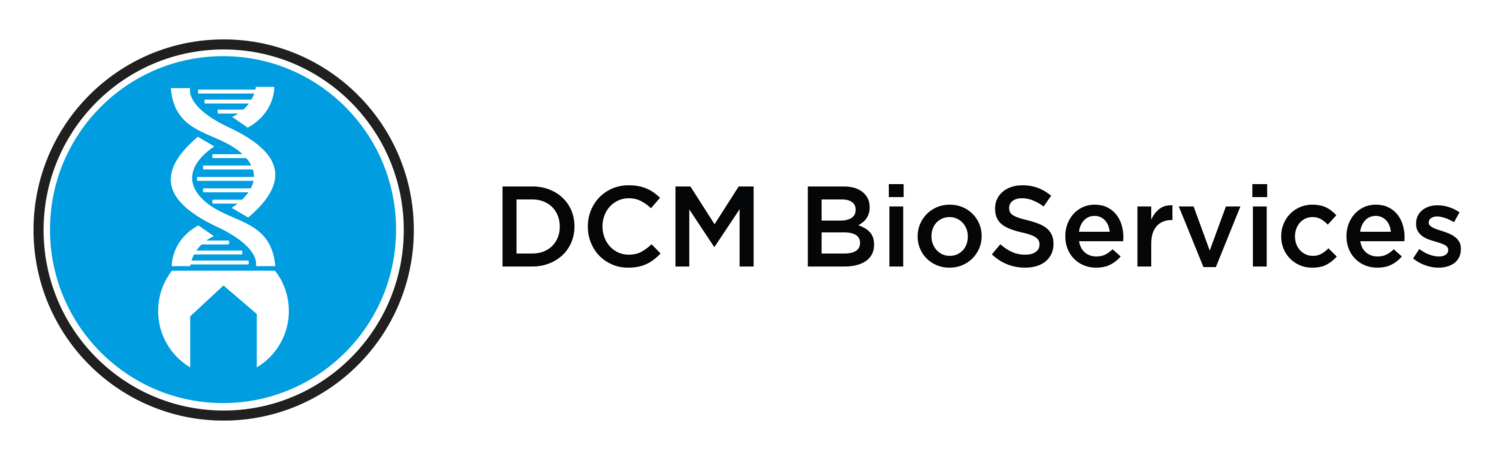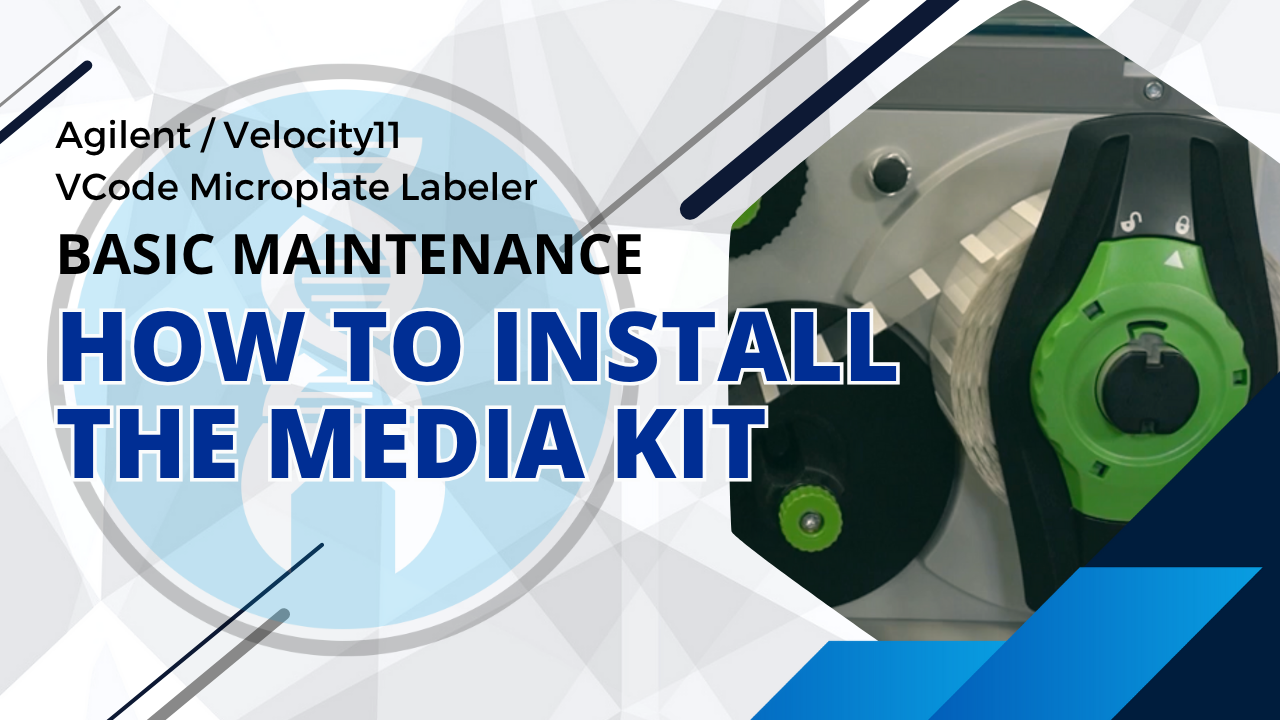How to Install the Media Kit in an Agilent/Velocity11 VCode Microplate Labeler
Keeping your lab automation equipment running smoothly starts with proper maintenance and one of the most common service tasks for the Agilent/Velocity11 VCode microplate labeler is installing a new media kit. Whether you’re replacing an existing kit or installing one for the first time, this step-by-step guide will help ensure your labeler performs reliably and produces crisp, accurate labels every time.
You can also follow along with our video tutorial for visual guidance — available now on our Tutorials page.
Step 1: Power Down and Access the Printer
Before beginning, power off your VCode microplate labeler and open the CAB printer housing.
If you’re replacing an existing media kit, loosen and remove the ribbon spools and label holder, then open the take-up wheel and the printhead. Once open, you can carefully remove the old ribbon and any remaining labels.
Step 2: Install the New Labels
Take your new label roll and place it onto the printer’s holder.
Lock it in place — snugly, but not overly tight.
Feed the labels under the guide bar, then out the front of the printer.
Run the label strip under and over toward the media take-up wheel.
Secure the label end to the take-up wheel using tape or an extra label, then close the wheel once aligned.
Step 3: Install the Ribbon
Place the new ribbon spool on the left holder and turn the green locking wheel counterclockwise to secure it.
Install the take-up spool on the opposite side using the same method.
Feed the ribbon down under the printhead, making sure it does not pass through the media detection sensor.
Pull the ribbon up to the take-up wheel and secure it in place with tape or a label.
Straighten the ribbon as needed and close the printhead and printer cover.
Step 4: Verify Alignment and Test Print
After the printer is closed, power your VCode labeler back on. Run a quick test print to confirm that labels and ribbons are aligned properly and that the printer feeds smoothly. Adjust as needed for optimal performance.
Need Help or Preventive Maintenance Support?
If you’re not comfortable performing this procedure on your own equipment, or if your labeler needs professional servicing, DCM BioServices offers expert maintenance, repair, and calibration for a wide range of lab automation systems.
Watch the full tutorial here 👇